Howdy, Stranger!
Categories
- 3.7K All Categories
- 3K The Midnight Age
- 757 Announce posts
- 125 Newbies
- 6 Class Guides
- 805 Harpy's Head Tavern
- 57 Echo Canyon
- 310 Self-Affirmations
- 163 Town Crier
- 135 The Exchange
- 167 Sparring Grounds
- Combat Guides
- 30 Combat Logs
- 188 Idea Box
- 9 Classleads
- 581 Roleplay Logs
- 107 Aetolia Development
- 5 The Void
- 744 Miscellaneous
- 9 Announcements
- 417 OOC Chat
- 217 Tech Talk
- 47 Scripts
Looking for more active discussion? Join our Discord at https://discord.gg/x2s7fY6
Aetolia Hunting 'Database'
"Oh look, it's that guy again..."
Yep.
DOWNLOAD HERE!
As per usual, I get bored and make stuff that I think would be neat. This time was an idea inspired by Zulah's bashing run tracker thingywhatsit here. ... Some of you reached out to me when I was talking about it on Discord, so here it is now that it's (for now) finished, and (hopefully) not gonna break anywhere.
Long story short, it'll keep track of all your runs through bashing areas, and you can go back to compare them later. Persists through Mudlet sessions etc. It will automatically do all of this, without any input needed from the user. The only thing you need to do is have CONFIG MOBDAMAGE ON as well as CONFIG EXPERIENCE_CHANGE ON. I aimed to keep trigger count as low as I could, and let backend scripts handle the bulk of it.
It should run just fine on install. It'll create itself the moment you enter an area and smack a mob. 'Runs' will only be collected once you've both a) Killed at least 30 mobs, and b) Been in the area for at least 3 minutes. ... If it doesn't for some reason, you can just do huntt install to get things going. Save/loading is automatic on profile disconnect/connect, but you can also do huntt save and huntt load respectively. A 'Run' will be saved the moment you leave the area, so if you're aiming to see how fast you run things, make sure to leave as soon as you're done otherwise it'll keep timing!
- huntt review # (area) will let you look over a run, like so. You can shorthand the area, and it'll just find the closest matching. drak will search drakuum for instance.
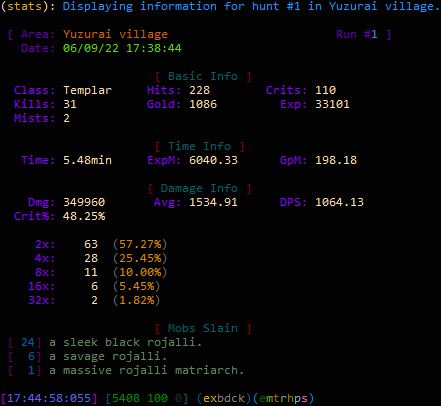
- huntt show (all/area) will show a condensed version of every one. If you specify an area, it'll search similarly to the above, otherwise it'll display every one you've done. Like so.
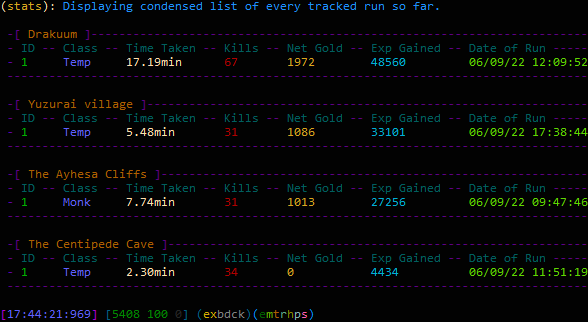
- huntt show drak would show this.
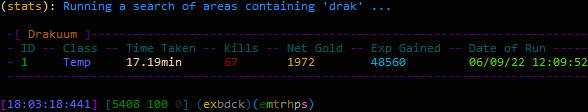
- Finally, you can do huntt delete # similarly to review, this will delete a selected run. If the area is empty afterwards, it'll also clear the area from the list.
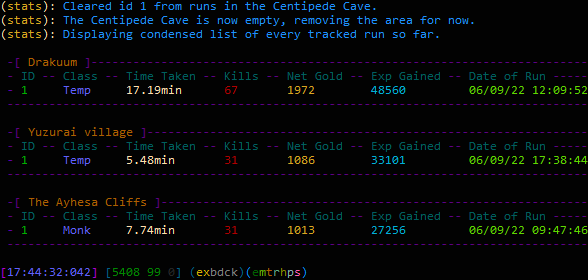
(the full list doesn't automatically show, I just put it in 1 pic to show how it looks after deleting!)
Enjoy!
Also some credits to @Lin for their string functions, which made formatting all of these outputs SO much easier.
Yep.
DOWNLOAD HERE!
As per usual, I get bored and make stuff that I think would be neat. This time was an idea inspired by Zulah's bashing run tracker thingywhatsit here. ... Some of you reached out to me when I was talking about it on Discord, so here it is now that it's (for now) finished, and (hopefully) not gonna break anywhere.
Long story short, it'll keep track of all your runs through bashing areas, and you can go back to compare them later. Persists through Mudlet sessions etc. It will automatically do all of this, without any input needed from the user. The only thing you need to do is have CONFIG MOBDAMAGE ON as well as CONFIG EXPERIENCE_CHANGE ON. I aimed to keep trigger count as low as I could, and let backend scripts handle the bulk of it.
It should run just fine on install. It'll create itself the moment you enter an area and smack a mob. 'Runs' will only be collected once you've both a) Killed at least 30 mobs, and b) Been in the area for at least 3 minutes. ... If it doesn't for some reason, you can just do huntt install to get things going. Save/loading is automatic on profile disconnect/connect, but you can also do huntt save and huntt load respectively. A 'Run' will be saved the moment you leave the area, so if you're aiming to see how fast you run things, make sure to leave as soon as you're done otherwise it'll keep timing!
- huntt review # (area) will let you look over a run, like so. You can shorthand the area, and it'll just find the closest matching. drak will search drakuum for instance.
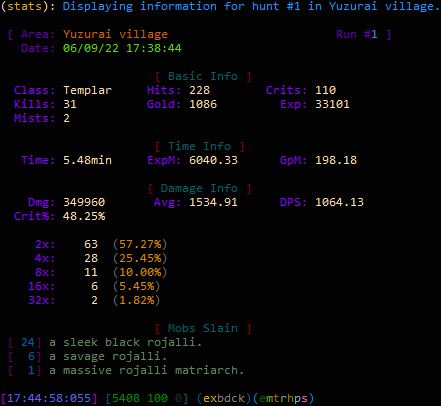
- huntt show (all/area) will show a condensed version of every one. If you specify an area, it'll search similarly to the above, otherwise it'll display every one you've done. Like so.
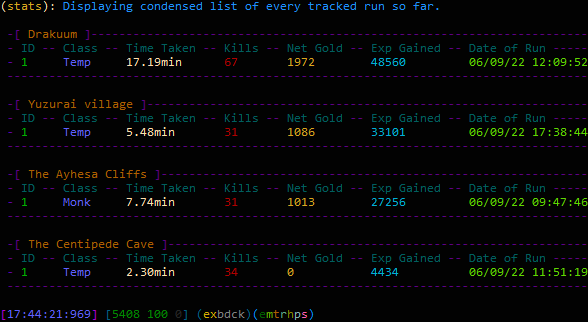
- huntt show drak would show this.
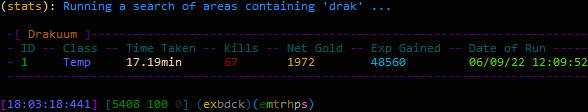
- Finally, you can do huntt delete # similarly to review, this will delete a selected run. If the area is empty afterwards, it'll also clear the area from the list.
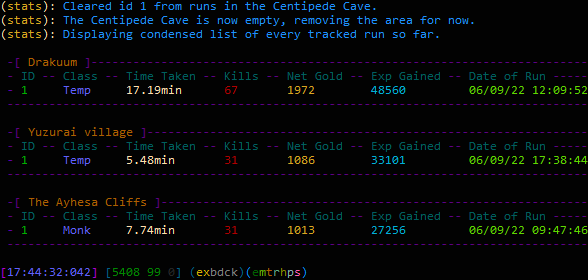
(the full list doesn't automatically show, I just put it in 1 pic to show how it looks after deleting!)
Enjoy!
Also some credits to @Lin for their string functions, which made formatting all of these outputs SO much easier.
8









Comments
Seems like math.round doesn't exist for me. Though I'm on Mudlet 4.11.3
My one is
decimals = decimals or 0
local factor = 10 ^ decimals
if (method == "ceil" or method == "floor") then return math[method](number * factor) / factor
else return tonumber(("%."..decimals.."f"):format(number)) end
end
I'll include it if I make an update to it.
- Fixed the above issue with slain not tracking in some instances.
- Also added math.round to Lin's string extensions.
Same download link.(I might change colors a little bit, for myself. Still, this is awesome and might refresh me and get excited to play/bash again
...if I can pull myself away from Diablo Immortal!
- To provide marginally more accurate timing, run will 'finish' from the time you slay the last mob. So if you have to go AFK for 10 minutes, it won't add that extra 10 minutes onto your time. - If it was 20+ seconds ago, it'll print exactly when the hunt actually 'ended'!
- Added a method to massdelete runs within a range. huntt massdel ## (kills|time|overtime) (area)
'Kills' will remove runs with less than the specified # of kills.'Time' will remove runs with a time shorter than the specified minutes.
'Overtime' will remove runs with a -longer- time than specified.