Howdy, Stranger!
Categories
- 3.7K All Categories
- 3K The Midnight Age
- 757 Announce posts
- 125 Newbies
- 6 Class Guides
- 805 Harpy's Head Tavern
- 57 Echo Canyon
- 310 Self-Affirmations
- 163 Town Crier
- 135 The Exchange
- 167 Sparring Grounds
- Combat Guides
- 30 Combat Logs
- 188 Idea Box
- 9 Classleads
- 581 Roleplay Logs
- 107 Aetolia Development
- 5 The Void
- 744 Miscellaneous
- 9 Announcements
- 417 OOC Chat
- 217 Tech Talk
- 47 Scripts
Looking for more active discussion? Join our Discord at https://discord.gg/x2s7fY6
A Field Guide to Aetolia (Hints, Tips and Syntax)
It can be tough starting up in Aetolia, especially when you don't know how to use anything effectively, and wading through the help files can be a real headache! This thread is intended to be a bit of help to those starting up, but it also has information for older players as well. Every now and then, even a veteran player will hear about some snippet of syntax or some way of doing a thing which they'll have never seen before, and it'll change their world. In the interest of making the game an even more neato place for everyone, this is a repository of some handy syntax, tips and advice for the everyday Aetolian.
Those of us who have been around the traps for a while already will probably know most of this stuff, but you could learn something, you never know! Please note that this isn't the spot for combat syntax and tips- it's more roleplay and utility mechanics. If there's a bit of syntax you know of that could be added here, go ahead and post with it!
Those of us who have been around the traps for a while already will probably know most of this stuff, but you could learn something, you never know! Please note that this isn't the spot for combat syntax and tips- it's more roleplay and utility mechanics. If there's a bit of syntax you know of that could be added here, go ahead and post with it!
28



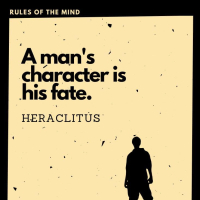
Comments
Who List
[spoiler]
qw or bw- Quickwho or briefwho. Lists the names of everyone online.
Who - The full 'who' list. Gives you everyone's title as well. If you have the thirdeye defence (echinacea or spleen slice) it will also tell you where they are.
Note: You can also limit the 'who' list by letter or partial name- 'qw s' and 'who s' will do the qw and who-lists of everyone who begins with 's', likewise 'qw das' gives you everyone starting with 'das'.
Who here - This will list the names of everyone in the room you're in.
cw, gw, hwho, cowho, owho, clwho - City-who, guild-who, house-who, congregation-who, order-who and clan-who. These list who's online in your specific org. You can also do clan (alias) who, if you want to check a clan other than your active one.[/spoiler]
Inventory
[spoiler]
inv - Shows your inventory.
ii - Info Inv. Shows the item names and numbers as well as the short description of everything in your inventory.
ii term - Shows you an info inv list of everything that has 'term' in the item name or as an alias. You can use this to search your inventory for certain things.
sinv - Simple Inv. Shows you your inventory broken down into item types. Very handy for crafters who've just made a bunch of things!
Invcat - This is a new system to add categories to your inventory. It is a little complex to get the swing of, but is very useful if you've got a lot of things in your inventory- sorting things into categories cuts down on a LOT of inventory spam. Especially useful for those stacks and stacks of vials you need for hunting! Look at HELP INVCAT to see how to use this.
[/spoiler]
Cache
[spoiler]
Your cache is that handy extradimensional hammerspace where you can keep certain items. Here's some commands for interacting with it and things that go in it!
ic - infocache, to get a rundown of what's in there.
inc (thing) - putting a thing in your cache. Cacheable items fall out of your inventory when you log out, so remember to do this!
outc (thing) - getting a thing from your cache. You can also specify number or 'all' of the thing (eg outc all kola)
You can search by letter (ic f to get everything that has 'f' in its name or alias), partial name (ic sl to get everything with 'sl' in it), name (ic ash to see all the things with 'ash' in name or alias) and type (The handiest being things like 'ic ink', 'ic plant', 'ic slice').
inc all (thing) - if you have a lot of a particular thing (plants, ink, etc) and it's not in a stack, this puts it all in anyway. This only does one item at a time- if you have 50 bits of valerian and 40 bits of kola, it will put all the valerian at once in, then when you use it again it will put all the kola in.
incall - Puts everything in your cache, regardless of type, all at once.
combine (thing) - for cacheable items, this consolidates all the things you have of a single type into a single stack. This works both in your inv and with stuff on the ground, but it checks your inv first.
split #/# - this divides a stack of something into the ratio you specify- if you have 10 red inks and you type SPLIT REDINK 50/50 you will get two stacks of 5 red inks.
split (thing) into stacks of (#) - This divides your big stack into as many stacks of the number specified as can be made.
Things That Can Be Cached
Harvested items (herbs, berries and food items gotten by harvesting, snakeskins, horns, venom sacs, eagle feathers) - up to 2000
Inks (but not uncrushed rocks) - up to 1000
Organ slices - up to 2000
Ylem shards - up to 100
Rations (handy for hunger if you can get someone to make them) - up to 200
Commodities (All the things listed in the city commodity shop) - up to 1000
Clay (either dug or bought from moghedu)
Diamond dust
Crystals (for sciomancy and elemancy only)
Fumology supplies (but not blends)
Many kinds of cooking supplies (fruit, spices, etc)
Many kinds of metal and gem (For crafting)
Note: Flowers have their own cache if you have floristry, and Triptycha tiles are stored in 'decks' which behave very similarly to your cache.
[/spoiler]
Mapping
[spoiler]
The map system in Aetolia has had some upgrades in recent times! Here's some useful syntax for using it.
MAP LIST - gives you a list of areas and their names.
PATH FIND (area) - Maps a path from where you are to the area named.
PATH FIND (name) - Maps a path to an ally (must be mutually allied).
PATH FIND GUILD - Maps a path to your guildhall.
PATH FIND CITY - Maps a path to your city's "hangout spot" (eg Four Corners for Enorian)
PATH FIND TUTOR/TEACHER - Maps a path to your city's tutor NPC.
PATH FIND SHRINE - Takes you to the nearest shrine for your congregation/order, if you are in one.
PATH START - You start walking the path set out. If you used PATH FIND to set your path, it will avoid any places you're enemied to. If you used PATH SHORTEST, it will take you the shortest path possible, enemy statuses be damned.
[/spoiler]
Learning
[spoiler]
AB (skillset) RANKS - This shows you when each skill is learnt in your skillset.
LEARNED - This gives you a breakdown of the lessons you've put into a skillset, how many left until transcendent, and how many until your next skill. You can also do LEARNED (skillset) to see just that one.
[/spoiler]
Dialogue
[spoiler]
Recently added to Aetolia is the mob dialogue system- some mobs have a selection of dialogue which can be triggered by saying various things. If you CONFIG DIALOGUE ON, and GREET a mob, you may receive information from them! Please note that not all mobs have this at the moment. City guards are the easiest place to test this!
[/spoiler]
Miscellaneous/Obscure Commands
[spoiler]
Things that don't fit anywhere else, or things it's easy to forget. This will probably get added to a lot over time!
General room item interaction (may get a useful response, may not)
TOUCH <object>
PUSH <object>
PULL <object>
TURN <object>
TWIST <object>
USE <object>
STUDY # SKILLSET - This only works in the Spirean Archives, but you can study a skill straight from the books without using a tutor!
carve tarot cards - Specifically, for making tarot cards for indorani. You get 16 cards per bit of wood.
[/spoiler]
Concoctions/Reanimation
[spoiler]
CONCOCTIONS:
inpot [number] <ingredient> to pot
boil pot for [salve/elixer]
fill [empty/vial/emptyvial] from pot
REANIMATION
serums:
inca [number] <ingredient>
ferment cauldron
fill [emptyvial/empty/vial] from cauldron
poultices:
anoint [number] <organ> with <ink>
prepare [number] <poultice> poultice
[/spoiler]Custom Emotes
[spoiler]
The easiest way to emote is the simplest kind:
EMOTE does a thing
Eleanor does a thing.
Shorthand for this is 'EM'
em does another thing
Eleanor does another thing.
There are more complex ways to emote, however!
EMOTE (Waving her hands about,) does more things.
Waving her hands about, Eleanor does more things.
If you want to add an apostrophe of possession, you can do that but you have to leave a space after the brackets.
EMOTE (There appear to be leaves in) 's hair.
There appear to be leaves in Eleanor's hair.
When you are emoting at people, especially in a room with others, it is important to anchor your emotes.
EMOTE waves to $akaryuterra.
OTHERS SEE: Eleanor waves to Akaryuterra.
HE SEES: Eleanor waves to you.
You can also make use of different pronouns!
EMOTE waves to $akaryuterra and winks at $akaryuterra_him, before pointing at $akaryuterra_his chair.
OTHERS SEE: Eleanor waves to Akaryuterra and winks at him, before pointing at his chair.
HE SEES: Eleanor waves to you and winks at you, before pointing at your chair.
Note: You have to use a character's full name to target them. Also, $akaryuterra and $Akaryuterra are different tokens. "$Akaryuterra_him" won't work with "$akaryuterra", and vice versa.
TERMS YOU CAN USE:
YOU WRITE: $name, $name_him, $name_her, $name_his, $name_hers, $name's
OTHERS SEE: Name, him, her, his, her, Name's
NAME SEES: You, you, you, your, your, your
Note: You can do $name's without first doing $name somewhere in the emote, but for the other pronouns you will have to do $name somewhere if you want to do do $name_his. It does not have to be before the second token, however- just somewhere in the emote.
Also Note: When using $name_his and $name_hers, your sentence structure will sometimes look weird to the person you're emoting to (example- 'Eleanor places her hand over your'). You can fix this by using $name_his_your and $name_hers_your which will read as 'yours' to the target.
You can also name different people in your emote!
EMOTE waves to $akaryuterra, smiling at $akaryuterra_him before turning to $yusri and greeting $yusri_her as well.
AKARY SEES: Eleanor waves to you, smiling at you before turning to Yusri and greeting her as well.
YUSRI SEES: Eleanor waves to Akaryuterra, smiling at him before turning to you and greeting you as well.
OTHERS SEE: Eleanor waves to Akaryuterra, smiling at him before turning to Yusri and greeting her as well.
You can target mobs in an emote, but you will need to prefix their name or number with @ instead of $. Also keep in mind that, like an item in a givemote, your emote will come out with their entire shortdesc.
emote looks at @atabahi and frowns.
Eleanor looks at a lupine Atabahi and frowns.
Note: This also works for inserting the name of items in your inventory or the room! Just prefix the thing you want to reference with @.
[/spoiler]
Actionmotes (Givemote, clothesmote, etc)
[spoiler]
A classy way to pass items around is to give them with a give emote! Here's the syntax, handing an item called 'a glass bottle' to Akary. Keep in mind that it will use the entire short description of the item in your emote, so don't put 'a' or 'an' in front or it will usually double up.
GIVE BOTTLE TO AKARYUTERRA [EMOTE passes $item over to $target.]
HE SEES: Eleanor passes a glass bottle over to you.
OTHERS SEE: Eleanor passes a glass bottle over to Akaryuterra.
And now Akary has that item in his inventory!
You can also emote with DROP, GET/TAKE, PUT, GIVE, MOUNT, DISMOUNT, WEAR, REMOVE, and DRINK.
For actions involving items, you need to reference the object somewhere in your emote with $item.
For MOUNT/DISMOUNT, reference it with $mount.
For giving more than one item, use $amount.
(Example: DROP 2 CUP [emote sets down $amount $item with a smile.])
For putting items into or taking them out of something, reference the container with $container.
[/spoiler]
Things To Do With Says
[spoiler]
Shorthand for 'say'
' That was quick
You say, "That was quick."
Murmur:
Murmur akaryuterra Hello
HE SEES: Eleanor murmurs to you, "Hello."
OTHERS SEE: Eleanor murmurs something softly to Akaryuterra.
Note: There are some skills in the game that allow people to see what you're murmuring!
Mutter:
mutter a fine mess this turned out to be.
You mutter, ". ..ne mess this .....d ou. .o be."
Note: The parts of what you're saying that are inaudible are random.
Asking:
say What did you say??
Eleanor asks, "What did you say?"
Exclaiming:
say You've got to be kidding!!
Eleanor exclaims, "You've got to be kidding!"
Emotes: (Note- you have to do the smileys without spaces, but the forums are parsing them into awful emoticons in this post)
say I don't think so : )
Eleanor smiles and says, "I don't think so."
LIST OF EMOTICONS:
: ) Smiles and says
: ( Frowns and says
: D Laughingly says
: > Smiles impishly and says
: @ Angrily says
: * Blows a kiss and says
: | Indifferently says
: , Smirks and says
: / Wryly says
: \ Says unsurely
: S Looks confused and says
Prefix:
say (with a nod) that's the way.
With a nod, Eleanor says, "That's the way."
Note: None of these work in tells, murmurs, or on channels, so don't do them there.
[/spoiler]
Saymotes
[spoiler]
This isn't exactly syntax, but it is something handy you can do- if you're talking a lot but you want to put an action into what you're saying, you can imitate an emote with a say.
say It is a bit unorthodox really," and shakes her head. "But you can experiment with it
Eleanor says, "It is a bit unorthodox really," and shakes her head. "But you can experiment with it."
Note: When adding spoken words to emotes, Aetolia will automatically colour things inside quotation marks the same as whatever you have says configured to. This does not happen when saymoting- the emoted part will stay the same text colour as spoken word.
[/spoiler]
Sayto
[spoiler]
Sometimes, you'll be saying something to someone, but the person leaves before you hit enter, which leads to...
SAY TO AKARY What is this?
Akaryuterra leaves to the west.
Eleanor says, "To Akary What is this?"
Eleanor pointedly says nothing at all.
An easy way to prevent this is to use SAYTO instead! If the person you are talking to isn't present, the game doesn't send your tell.
SAYTO AKARY What is this?
Akaryuterra leaves to the west.
There is no one here by that name.
Note: You can't use 'sayto' with mobs, but you can 'say to' them.
[/spoiler]
Thinkmotes
[spoiler]
This is a little emote you can do which only you can see. It's not handy in a great many situations because of that, but there are select times when it can be really useful- if you are being watched by someone with telepathy or the vampiric blood link, or roleplaying with a God, they can probably see it and using this can really add some richness to your scene. If you're the sort to do solo RP scenes, this could be something to play with too.
< think, "Oh wow."
You think, "Oh wow."
You can also place where your name appears in the thinkmote.
< perhaps ^ shouldn't have done that.
Perhaps you shouldn't have done that.
[/spoiler]
Canned Emotes
[spoiler]
Canned emotes are the pre-set ones within the game. They're good for adding character to fast-paced conversation, or putting a little bit of detail into a scene that doesn't require a big custom emote. They're done by simply typing in the pattern for them, and most of them can be targeted at a person or thing.
Example: 'ah'
Comprehension flashes across Eleanor's face.
ah akary
HE SEES: "Ah!" Eleanor says to you, comprehension flashing across her face.
OTHERS SEE: "Ah!" Eleanor says to Akaryuterra, comprehension flashing across her face.
EMSHOW gives you examples of what a preset emote looks like. Handy if you haven't used it before and aren't sure what it does!
EMLIST shows every canned emote there is.
You can search EMLIST for particular things by using * as a wildcard.
EMLIST HUG searches only for 'hug'.
EMLIST *HUG finds anything ending in 'hug'
EMLIST HUG* finds anything starting with 'hug'
EMLIST *HUG* finds anything with 'hug' in it.
[/spoiler]
Posture And Furniture
[spoiler]
When you're using the furniture system to sit or lie on something, you can set your posture. The postures to choose from are Normal, Upright, Relaxed, Reclined, and Slouched.
POSTURE (type)
When people QL or LOOK they will see:
Eleanor is here, sitting on a simple chair.
Eleanor is here, slouched over in a simple chair.
Eleanor is here, reclining on a simple chair.
Eleanor is here, sitting upright in a simple chair.
Eleanor is here, relaxing on a simple chair.
Also, when you are sitting on some furniture that is positioned at an item such as a table or fireplace (You can check where items are by typing IH to see the Info Here list) you can SAYHERE to speak to the people who are also at that object. This would be handy in a scene where there are a lot of people sitting at different tables, but it doesn't see much use.
[/spoiler]
Poses
[spoiler]
Some canned emotes have poses assigned to them- you can change how you appear in a room using this. For example, you can POSE GRIN and when anyone looks at the room they'll see:
Eleanor is here, grinning mischievously.
If a canned emote has an associated pose, you can see it in EMSHOW. To get out of a pose, just type POSE with no emote.
You can CONFIG QUICKPOSE ON to have the game pose you every time you use a valid canned emote, but this isn't terribly advisable because it's very easy to forget that you're posed and can lead to looking a bit awkward later on.
You can also make your own custom poses! This is done by the following:
POSE Casually leaning against a nearby building, ^ is here.
Note: You must place your name somewhere in the pose with the ^ symbol.
When people walk into the room, they will see "Casually leaning against a nearby building, Eleanor is here."
Note: Your custom pose is cleared when you move rooms, or when you type POSE NOTHING.
[/spoiler]
OOC and IC
[spoiler]
OOC means Out Of Character. IC means In Character. In Aetolia, it's important to keep these separate from each other.
When you use knowledge that you know OOC in an IC capacity, it's called metagaming- try and keep in mind what your character knows, and only have them speak and interact with this knowledge in mind. Likewise, it's important to keep in mind that things going on IC should not affect the OOC. If Character A is being mean to your character, that does not mean that Player A is being mean to you!
Keeping a good, thick IC=/=OOC line will help you roleplay interesting and exciting situations without running the risk of metagaming or getting overly hung up on events.
[/spoiler]
Communicating OOC
[spoiler]
Though it's advisable to keep it to a minimum in everyday encounters (being part of an OOC clan or OOC web being an exception), sometimes you just have to communicate something OOC. Here's some guidelines for doing that.
-Don't communicate OOC in says, newsposts, or on channels (such as your city, guild, order or house).
-When you communicate OOC in a tell or message, it is best to flag it somehow. Common ways are to prefix the message or tell with "OOC:" or to put some double brackets or symbols at the start and end of the message such as: "((This is ooc))" "//So is this//".
-Try to keep unsolicited OOC tells to a minimum, unless you know the person you're talking to doesn't mind. It upsets some people!
-If you speak to someone OOC regarding something that is going on IC, don't forget that the communication is OOC and thus the characters have no knowledge of it. This is important in situations like the following:
Eleanor tells you, "Do you need any help over there?"
You tell Eleanor, "((I'm having trouble with my triggers.))"
The player of Eleanor knows what you're doing now, but the character Eleanor hasn't received a reply from your character at all. She might think your character is ignoring her! In this situation, remembering to send an in-character tell, saying something like "No thanks, I'm a little busy right now." would be a good idea.
Note: Though IC=/=OOC, this doesn't give you a free pass to say horrible incendiary things in OOC tags and think it's ok because 'it's ooc'. Keep in mind that behind every character there's a human being at the keyboard.
[/spoiler]
Talking About Mechanics IC
[spoiler]
Sometimes, it's absolutely unavoidable to have to try and refer to mechanics-based business in-character. Here's a list of substitutes that are commonly accepted for these purposes. Please note that these are still somewhat awkward to use IC and are best kept to tells or maybe says in privacy- using them on channels or aloud in very populated places is frowned upon. You should also definitely avoid outright mentioning syntax or 'game concepts' on channels unless it is specifically an OOC channel.
Levels - Circles (of experience)
Dodgy: "I'm only 50 exp from level 25!"
Better: "I'm very close to the twenty-fifth circle."
Weapon stats - Weapon's 'grade'
Dodgy: "This shield is 26-10, it's unbalanced. You want a 30-30 at least, 34-34 is the max."
Better: "This shield has a cutting grade of 26 and a blunt grade of 10, you really need at least a balanced grade of 30-30. The highest grade you're likely to find is a 34-34"
Statpacks - Talk about people's 'type' or just use the statpack's name. If you capitalise the name, people should catch on what you mean.
Dodgy: "Intelligent or Clever statpack is best for Cabalist. It has less health but higher int."
Better: "Cabalists tend to be Clever, or maybe the Intelligent sort. They're a little squishier, but the extra intelligence helps with the skills."
Other Examples:
"I've trained myself to be Herculean, with more strength than speed."
"I think I'm going to train and become more Agile."
AFK - Don't try and tell people that your mum called you away to do some dishes! It's better to find an in-character excuse.
"Oh, sorry, I was daydreaming a bit there. Not paying attention at all!"
Note: Some people like to describe connection and OOC interruptions as 'soul issues', but this often comes across as borderline OOC anyway. If you're crashing out repeatedly or something, it's probably better to drop an OOC tell to the person you're roleplaying with if you really feel it necessary. Most RPers will understand and help to emote the situation out smoothly.
Triggers/Your System - It's best not to talk about this, but if you (for example) pick up someone's gold while bashing because of a trigger in your system, it's usually explained away as being 'your reflexes'
"Oops, sorry, that was reflex."
[/spoiler]
Upstairs Interaction (Gods and Mobs)
[spoiler]
For reference- a 'mob' is a 'mobile', or an NPC.
Mobpos or Mpos is 'Mob Possession' which is an admin playing an NPC to interact with.
OMNI
The gods in Aetolia have a thing called Omniscience. This is a mechanic where certain words used in says, emotes, or other forms of communication, will be picked up and shown to the gods. What does this mean in practicality? Well, that epic orgasm emote you just wrote, where you cry out "OH GODS!" at the climax? It just got broadcasted to everyone upstairs. Which is fine if you're not squeamish about people reading your mudsex, but it is something to keep in mind.
What it also means is, if you're talking about the gods, they can hear it. If you're paying out on them, they can see it- and while this may be your IC prerogative, it doesn't hurt to consider the consequences of your actions. Even if you're talking about them OOC, it's good to keep in mind that the gods are people too- if you're saying horrible things about them, and then expecting them to spend their time playing with you or giving mobpos, you could be hurting your own interests.
MOB MESSAGES/TELLS
It is possible to send a message to NPCs. This can be used to let those upstairs know that you're looking to arrange some mobpos. It doesn't mean that you will definitely get it, of course, but if you're looking to let them know, that's one way. It is done by:
mobmsg sneak66386 When you've got a minute, I want to have a chat to you about the Lgaktian Clock.
You can also speak directly to mobs using 'say to'. When you speak to a mob, upstairs gets a notification that someone is doing so- if there's someone upstairs who feels like mobpos, you might get lucky.
say to sneak Eocik can't make it to Triptycha this month, unfortunately.
You say to Sneak, the Gray Cabalist, "Eocik can't make it to Triptycha this month, unfortunately."
Note: While these are good ways to get the attention of people upstairs, it is best just to do it once or twice and leave it at that- spamming them will only make them think you're being annoying, and thus less inclined to actually come and spend time with you.
[/spoiler]
"The smell of dusty fur, sweet smoke, waiting and patience, a thing that time cannot kill. The moth that candles won't burn."
"The smell of dusty fur, sweet smoke, waiting and patience, a thing that time cannot kill. The moth that candles won't burn."
TOUCH <object>
PUSH <object>
PULL <object>
TURN <object>
TWIST <object>
Sometimes the results are great, sometimes.. Nothing.
In other news, I added the item interactions and cache bits. If someone knows the numbers for the cache things I haven't got limits beside, that'd be appreciated. Also, if someone could get me a rundown on reanimation syntax I think I'll pop some of the basics of that and concoctions in the misc commands part, for those of us who are mad forgetful.
I'm not going to do combat stuff in here, because there's a lot more people who could deliver it a lot better, and there's also enough of that that it deserves its own thread. This is for all the other utility stuff- I'm looking to strike a balance between a range of useful crap and a thread that doesn't go on foreverrrrr etc.
You can also USE <object>
One of the most useful threads I have come across!... Although the roleplay threads are always interesting and a fun read.
Zarahemlah, Noob in town.